
Active Directory
Maintenance Connection Canada
Created: prior to 2018
Active Directory Integration Manager
This optional software solution automates and simplifies accessing Maintenance Connection, and maintaining users as they come and go. This is done by integrating your Microsoft Active Directory with Maintenance Connection. Once users do their initial internal network login at the start of their day, they can access Maintenance Connection via a desktop screen icon or via their Internet Explorer Favourites list. They don’t need to additionally log into Maintenance Connection with a username and password as their network login validates these details. Thus Maintenance Connection now becomes much more efficient and productive.
Active Directory Manager

From this console the Active Directory is configured. Once done this software is self maintaining.
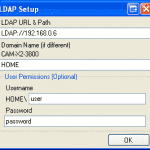
Once the LDAP details are entered, the mapping between Active Directory groups and Maintenance Connection Access groups is defined. The scheduled sync to active directory is then started. As new users or existing users are removed in Active Directory, they are automatically added or put inactive in Maintenance Connection, to the correct Access Group.