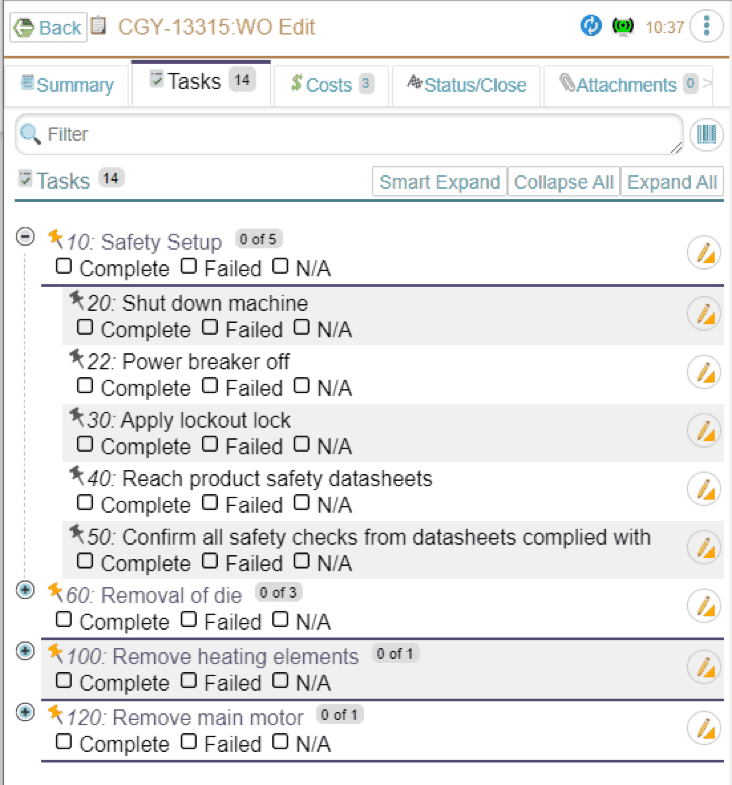
Work Orders
Maintenance Connection Canada
Created: prior to 2018
The WO is our most popular module so we introduce the family of modules here primarily with WO images.
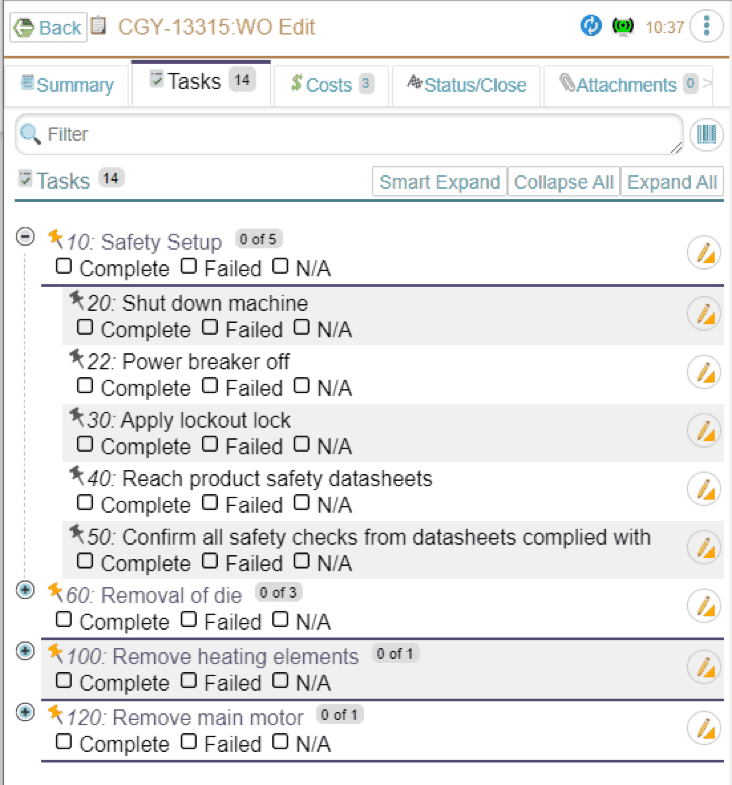
This screen shot shows a hierarchical list of tasks. The top header currently is showing all the tasks inside it. It has no child headers (available with the MCe procedure editor) The bottom 3 headers are ‘closed’, the tasks are not showing. The Smart Expand is used when you come back to this work order or after you “Collapse” or “Expand” all and you want to simplify the view to what you are currently working on. It open you to the first header (no matter how many levels deep) where there are 1 or more tasks that need to be worked on, that is, where there are 1 or more tasks that do not have at least one of the “Complete”, “Failed” or “N/A” checkboxes selected. So for exmaple, if all of th etasks in Safety Setup had at least one of the 3 checkboxes checked, when you click Smart Expand, it would open up to show you the tasks of Removal of Die. On the Header, you have the ability to set all the values of the child records to “Complete” or “Failed” or “N/A”. So for example, if there was no die in the above case, you could click the N/A checkbox on header 60, and all of it’s tasks would be marked “N/A”. As an example of a customizable interface. We have one customer who did not want to have the Complete button on the header, they wanted technicians to go in and manually click “Complete” for every task. But they were OK with failing all or N/A’ing all in a header. The next screen show shows the header and tasks in a state of partial completeness.
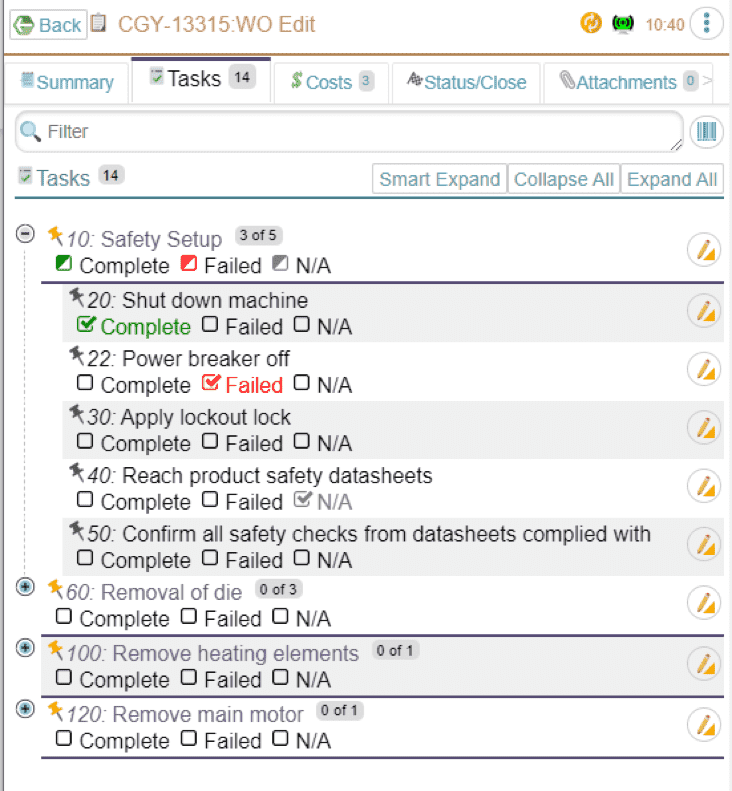
This screen shows what a header looks like when some tasks are complete (if all were complete the Complete square on the header would have a checkmark instead of a half filled in green box.) Note that if N/A is selected, it becomes greyed out to visually show its status. Note also that while we use color, color is never the only indicator of important information. Approximately 1 in 9 males, and a much tinier percentage of women, is color-deficient (or what is commonly referred to as ‘color-blind’.) By always having a non-color method of information, we make it as accessible to the 4 known color-deficiencies as we possibly can, while giving the best user experience we can to everyone – those that have no color-deficiencies as well as those that do.