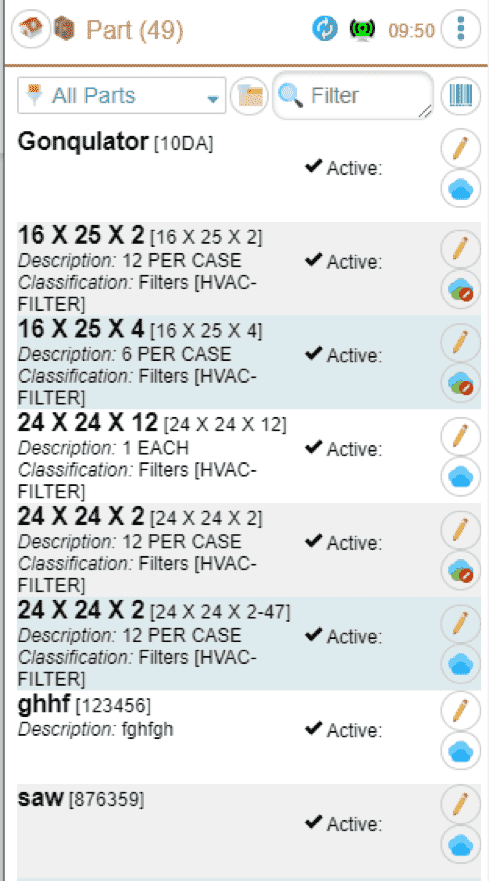
Inventory
Maintenance Connection Canada
Created: prior to 2018
Inventory parts: On a very tiny cell phone
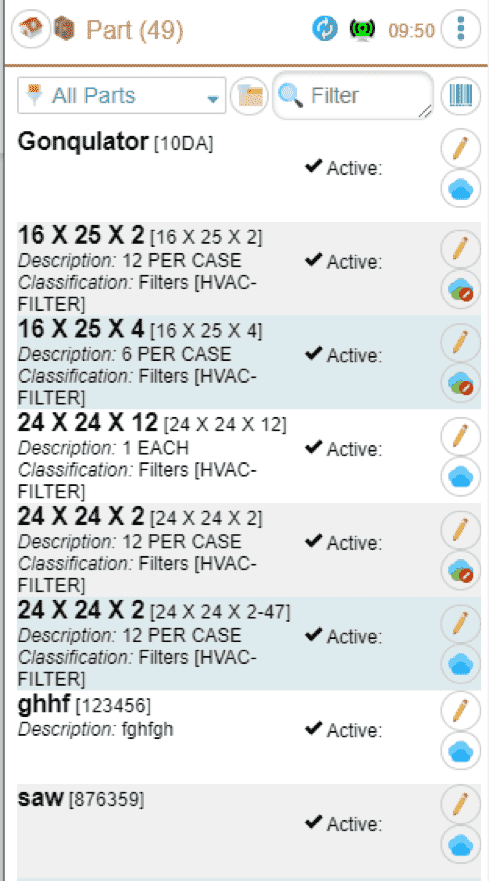
This shows that all of the parts here are ‘in the cloud’ (the blue cloud indicator.)
The red warning means that the item is currently on your device, but you have not accessed it in awhile an so it will be sync’d to the server and no longer cached on your device the next time you sync. Or, if there are no changes waiting to be sync’d – the next time you have an internet connection, we will release it. Why do we wait for an internet connection? So you don’t lose anything, even things you haven’t changed, while you don’t currently have an internet connection – because if you have an internet connection you can always get it back, but if you don’t have a connection, you can’t.
There are several ways to get data cached on your device, one way is to simply go in to the edit screen. When you do this, it will cache the item (part in this case) on your device for about 4 hours. Again, this will be subject to you having an internet connection when it expires.
Another way is to click on the cloud icon as in the screen shot below. This will let you specify how long it will be cached for. If there are some parts that you routinely use, you might cache them for ‘a year’.
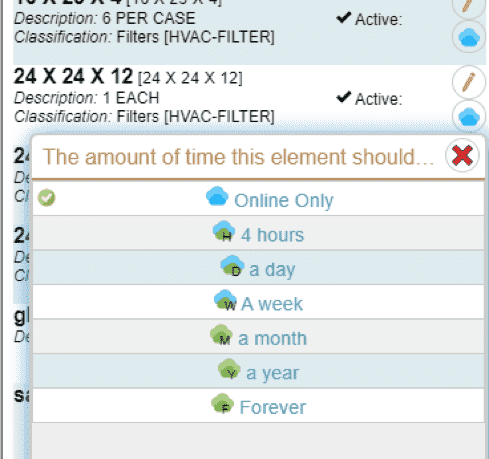
This will cache them for a year from last access. That way if you are unsure, you could cache a whole bunch of parts for a year, and after 1 year, if you never access them, they will drop off your cache list.